When I reviewed the Google Pixel 6a last year, I had a very short list of improvements I wanted in the next A-series. Now, the Pixel 7a is here and it delivers on everything, possibly being one of the few budget phones that doesn’t have any significant trade-offs.
The Pixel 6a had a 60Hz display. The Pixel 7a sports a 90Hz display. The Pixel 6a didn’t have wireless charging. The 7a does. On top of that, the Pixel 7a sports Google’s newer Tensor G2 chip and more RAM than the 6a. Google even improved the camera hardware with the Pixel 7a – on paper, it’s better than the 6a but not quite as good as the Pixel 7. In real life… well, read on to learn about that.
And Google managed to do this all without raising the price of the Pixel 7a (at least, in Canada – Americans got a $50 USD price hike). At $599, the Pixel 7a comes in at $200 cheaper than the Pixel 7. The Pixel 6a will stay in the lineup as well, though at the time of writing, we don’t know how much it’ll cost.
But I don’t think it will matter much. In 2022, I wrote that the Pixel 6a might be too good for the price. The Pixel 7a is even better than the 6a, and leaves very little to justify the extra cost to get the Pixel 7.
Specs
6.1-inch FHD+ (1080 x 2400) OLED display, 429ppi, 60Hz refresh rate
6.1-inch FHD+ (1080 x 2400) OLED display, 429ppi, 90Hz refresh rate
6.3-inch FHD+ (1080 x 2400) OLED display, 416ppi, 90Hz refresh rate
6.7-inch, (1440 x 3120) QHD+ display, 512ppi, 10-120Hz refresh rate
6.1 x 2.9 x 0.3in (155.6 x 73.2 x 8.7mm)
6.4 x 3.0 x 0.3in. (162.9 x 76.6 x 8.9mm)
12.2-megapixel (primary) + 12-megapixel (ultrawide)
64megapixel (primary) + 13-megapixel (ultrawide)
50-megapixel (primary) + 12-megapixel (ultrawide)
50-megapixel (primary) + 48-megapixel (telelphoto, x5 zoom) + 12-megapixel (ultrawide)
10.8-megapixel (ultrawide)
Fingerprint (in-display), accelerometor, gyro, proximity, compass, barometer
Face ID, Three axis gyro, Accelerometer, Ambient light sensor, Barometer
Fingerprint (in-display), accelerometor, gyro, proximity, compass
Fingerprint (in-display), Face Unlock, accelerometor, gyro, proximity, compass
Dual SIM (single nano-SIM and eSIM)
Dual SIM (single nano-SIM and eSIM)
No headphone jack / colours: Chalk, Charcoal, Sage
Colours: Sky, Coral, Charcoal, Chalk , IP67
Colours: Obsidian, Snow, Lemongrass
Colours: Obsidian, Snow, Hazel
6.1-inch FHD+ (1080 x 2400) OLED display, 429ppi, 60Hz refresh rate
6.1-inch FHD+ (1080 x 2400) OLED display, 429ppi, 90Hz refresh rate
6.3-inch FHD+ (1080 x 2400) OLED display, 416ppi, 90Hz refresh rate
6.7-inch, (1440 x 3120) QHD+ display, 512ppi, 10-120Hz refresh rate
6.1 x 2.9 x 0.3in (155.6 x 73.2 x 8.7mm)
6.4 x 3.0 x 0.3in. (162.9 x 76.6 x 8.9mm)
12.2-megapixel (primary) + 12-megapixel (ultrawide)
64megapixel (primary) + 13-megapixel (ultrawide)
50-megapixel (primary) + 12-megapixel (ultrawide)
50-megapixel (primary) + 48-megapixel (telelphoto, x5 zoom) + 12-megapixel (ultrawide)
10.8-megapixel (ultrawide)
Fingerprint (in-display), accelerometor, gyro, proximity, compass, barometer
Face ID, Three axis gyro, Accelerometer, Ambient light sensor, Barometer
Fingerprint (in-display), accelerometor, gyro, proximity, compass
Fingerprint (in-display), Face Unlock, accelerometor, gyro, proximity, compass
Dual SIM (single nano-SIM and eSIM)
Dual SIM (single nano-SIM and eSIM)
No headphone jack / colours: Chalk, Charcoal, Sage
Colours: Sky, Coral, Charcoal, Chalk , IP67
Colours: Obsidian, Snow, Lemongrass
Colours: Obsidian, Snow, Hazel
It’s Coral!
Google’s Pixel 7 (white), 6a (black) and 7a (Coral).
If you’ve paid much attention to the Pixel series over the last couple years, then the Pixel 7a’s design shouldn’t be much of a surprise. Google seems settled on the current camera bar design for the Pixel line, which isn’t a bad thing unless you really hate that bar.
By sticking with the same design for longer, Google has managed to do a few things. First, the company has been able to build something of an identity around the Pixel line. Like how the notch makes the iPhone instantly recognizable, if you see a phone with a camera bar, you know it’s a Pixel. The other benefit to sticking with the design is Google has been able to refine and polish it.
Most of the external changes on the Pixel 7a are subtle adjustments compared to the Pixel 6a. The most notable is the move from a glass camera bar to a metal one. Personally, I prefer the metal styling as it blends into the frame of the device and gives the 7a that distinct two-tone colour Pixels are known for.
![]()
Beyond that, other changes are very mild. The placement of antenna bands on the frame on the Pixel 7a differs from the 6a. Moreover, the 7a is ever so slightly thicker and wider, barely enough to notice without holding the phones side-by-side and examining them. As marginal as the difference was, I still slightly preferred the feel of the narrower Pixel 6a in my hand.
Google claims it redesigned the frame of the Pixel 7a to improve durability, which I assume contributes to the minor difference in size. I can’t speak to how durable the 7a is – I haven’t dropped mine yet and hopefully won’t – but at a demo event, a Google employee showed off the durability by dropping a 7a from about waist height. The phone survived.
I tested out the Google Store-exclusive ‘Coral’ colour, with its vibrant orange hues. Of the four colour options this year, Coral is by far my favourite, but ‘Sky’ is a solid second. Those who hate colourful phones can also enjoy boring black and white options too.
![]()
Generally, I like the design of the Pixel 7a and the Pixel line as a whole, but one consistent complaint I’ve had over the last few years is that Google keeps choosing slippery materials for the back panel. The Pixel 7a isn’t quite as bad as the Pixel 7 was, but I’d love to see Google bring back some of the more interesting textures featured on past Pixels. Matte glass or other textures make for a much better hand experience.
Of course, using a case would solve that issue, but not everyone likes cases. Plus, how can I show off that wonderful Coral with a case covering it?
90’s kid
![]()
Moving onto the screen, the big change here is the addition of a 90Hz refresh rate, up from 60Hz on the Pixel 6a and matching the refresh rate of the Pixel 7. In my books, this is a big win for the Pixel 7a and addresses one of the biggest issues I had with the 6a.
That’s not to say 60Hz is bad. I’d call it sufficient. 90Hz is nice, and 120Hz is better, but I find as you go higher there are diminishing returns.
Like the Pixel 7, the 7a’s display will scale down the refresh rate to 60Hz when 90Hz isn’t needed, such as when you’re reading something or watching content that won’t benefit from 90Hz. When you start scrolling or interacting with the phone again, it’ll jump back up to 90Hz for a smoother experience.
Beyond the refresh rate, there’s not much else to say about the Pixel 7a panel. It’s not the best display in a smartphone, but at the 7a’s price, good enough is fine. In side-by-side comparisons, I prefer the Pixel 7 panel to the 7a’s, but I don’t have any problems with the 7a display.
Tensor G2 is fine, but it’s not a performance champ
From left to right: Pixel 6a, 7a, 7.
The Pixel 7a sports Google’s Tensor G2 chip and 8GB of RAM, which should put its performance about on par with the Pixel 7.
In real world, day-to-day use, I’d say this is accurate. I didn’t have any issues jumping around various apps, scrolling social media, sending messages to friends, browsing the web, answering emails and more. At most, I encountered the occasional bout of jittery scrolling but nothing of significant concern.
I have also been doing a bit more mobile gaming in recent weeks, particularly playing Diablo Immortal. As an aside, I wouldn’t recommend it to most people due to its aggressive microtransaction scheme, but I’ve enjoyed it as a way to turn off my brain and slay some monsters. Plus, being able to play it basically anywhere has been a surprisingly significant benefit.
Anyway, Immortal has been one area where I was surprised to see the 7a struggle in comparison to the Pixel 7. On my Pixel 7, I was able to play Immortal at 60fps on medium settings with minimal issues aside from the phone getting quite warm during extended play sessions. The Pixel 7a, despite sporting the same chip and as much RAM, struggled at 60fps and I often noticed stuttering and dropped frames. Ultimately, I scaled back to 30fps, which has been a much smoother experience. The Pixel 7a also gets just as hot as the Pixel 7, even on the lower framerate.
I also ran the Geekbench 6 benchmark on the Pixel 7a to see how it compares to other devices. It’s worth keeping in mind that benchmarks seldom tell the whole story. However, I was surprised to see the Pixel 7a score worse than the Pixel 7 and even the Pixel 6a, which sports the last-gen Tensor G1 chip. It’s worth noting that I had to sideload Geekbench 6 in order to run the test because the Play Store kept telling me it wasn’t compatible with the Pixel 7a. I’ve done this before without issue, but it’s possible that it could be a factor in the 7a’s mediocre scores.
I have some suspicions about the performance differences that I’ll get into a little more below since I think these problems are connected to issues with the battery.
The Pixel 7a’s Achilles’ heel
The Pixel 7a has wireless charging, which is good because you’ll need it.
I’ve used the Pixel 7a for about a week and so far, the battery life is the biggest disappointment.
During my testing, I averaged about three hours of screen-on time and often the Pixel 7a struggled to make it to the end of the day, even on days with minimal use. Worse, I’ve heard through the grapevine that I’m not alone — some other reviewers have had similar struggles.
Strangely, not everyone has had issues. While some complain of battery issues, others report impressive battery life. MobileSyrup’s head of creative, Brad Bennett, noted his 7a has had excellent battery life with as much as six hours of screen-on time on a single charge and with heavier usage than on my 7a.
![]()
It’s tough to pinpoint the exact cause of the issue. There are quite a few factors to consider. Pixel phones’ ‘Adaptive’ battery features, which can help extend battery life based on usage patterns, take time to kick in. However, that alone likely won’t save my poor battery life. It could be related to software, but even after receiving Android and app updates on my Pixel 7a, battery life remained poor.
Maybe it’s just that Google opted for a slightly smaller battery in the Pixel 7a compared to the 6a. Coupled with a higher refresh rate screen drawing more power, I don’t think that was a good decision on Google’s part.
But none of that explains the differences in battery performance from one 7a to the next, which indicates to me the problem might stem from a bug of some kind.
![]()
I’ve heard through the reviewer grapevine that restoring your data from another device can impact the battery. I can’t verify whether that’s the case, but I did copy data from my Pixel 7 to the Pixel 7a and I noticed that several apps, including the Fitbit app and Google app, were clocking 10+ hours on the battery usage screen even when I didn’t use the apps. These apps should clock some background usage – for example, the Fitbit app should run occasionally to sync with my Pixel Watch – but none of these apps should be running for hours on end and draining the battery.
Ultimately, I suspect some or all of the battery and performance issues are connected to the software given how similar the hardware is between the Pixel 7 and the 7a. I plan to continue testing this beyond the publication of this review and will update this section if I learn more or if battery life improves.
Not the best Pixel for photos
![]()
When it comes to the camera on the Pixel 7a, it generally seems to get the job done. As has been the case for some time, Google’s camera software does most of the leg work and the hardware takes a backseat, though that doesn’t mean it doesn’t make a difference. Below are several comparison shots between the Pixel 6a, 7a, and 7 that highlight some of the differences between the cameras.
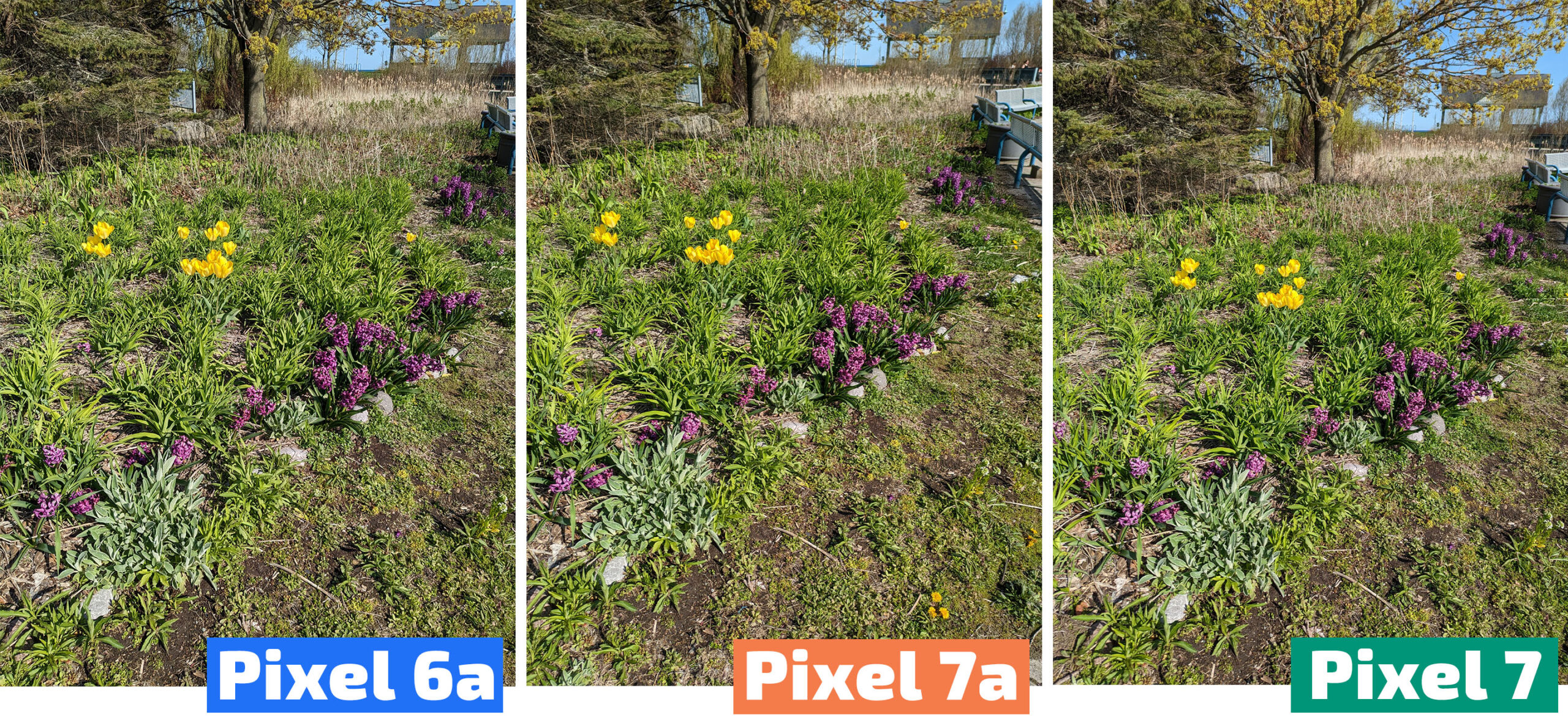
Main sensor comparison between the Pixel 7a, 6a, and 7.
In most conditions, the Pixel 7a camera is going to put out a solid image rivalling the quality of the pricier Pixel 7. Even the Pixel 6a, with its worse 12.2-megapixel main camera, can output great shots in decent conditions. However, when conditions aren’t great, the Pixel 7a’s 64-megapixel main sensor starts pulling more weight.
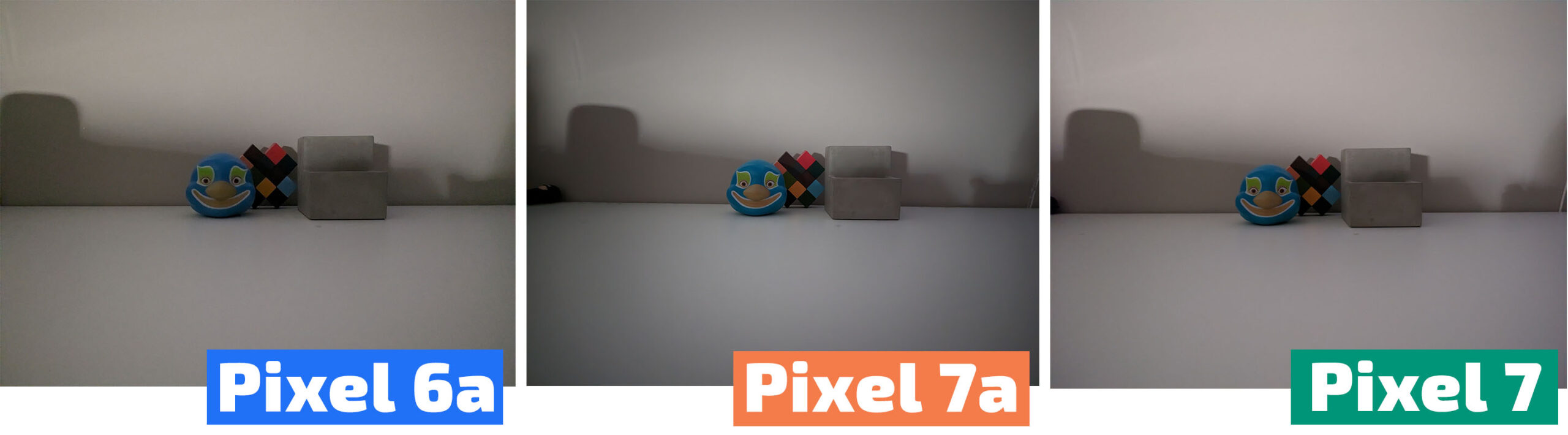
Night Sight comparison between the Pixel 7a, 6a, and 7.
Take, for instance, the above Night Sight shots. The Pixel 7a produced a slightly brighter and sharper image than the Pixel 6a in a fraction of the time. The Pixel 7’s Night Sight shot was even better.

Ultrawide camera comparison between the Pixel 7a, 6a, and 7.
All three phones include ultrawide lenses as well, so I did a comparison with them as well, though in my day-to-day use it’s rare that I’d opt for the ultrawide over the regular lens. I’ve said it before and I’ll say it again, telephoto lenses are more useful than ultrawides, and I wish phone makers would stop reserving the telephoto lenses for the most expensive phones. Interestingly, the Pixel 7 whiffed the white balance in the above comparison, which is perhaps a good example of how computational photography isn’t always reliable.

Max zoom comparison between the Pixel 7a, 6a, and 7.
Speaking of telephoto lenses, despite Google’s best efforts, Super Res Zoom does not match up to a telephoto lens. Moreover, the Pixel 7a had the worst of the three zoom shots, particularly disappointing given the 64-megapixel sensor should have helped in that situation. Regardless, all three shots look like weird, AI-generated art when you look at the little details, like the water or the people on the bench.

Selfie camera comparison between the Pixel 7a, 6a, and 7.
Finally, I tested out the selfie cameras. I’m not much of a selfie-taker, but I think the Pixel 7a is sufficient for selfie-taking. I like its product better than the Pixel 7, but surprisingly the Pixel 6a seems to have the best overall selfie quality until you zoom in and start scrutinizing the tiny details.
Check out a range of Pixel 7a camera samples below, some courtesy of MobileSyrup head of creative Brad Bennett:
Overall, the Pixel 7a was able to capture some top-notch pictures but wasn’t consistent. I think at this price point, the 7a camera is quite good and should be more than capable for most people. The main thing I use my smartphone camera for is capturing photos and videos of my daughter and, while I don’t share those publicly (either in reviews or on social media), I’ve been quite pleased with how the Pixel 7a has performed in that regard.
Ultimately, if the camera is something that’s really important to you, it’s likely worth considering a more expensive phone. The Pixel 7 and 7 Pro are excellent options, as is the iPhone 14 Pro line. But for people who just want the best phone they can get for the lowest price, the Pixel 7a camera is good.
Software goodies
![]()
Finally, I’d like to run through a few of the software goodies that I think help set the Pixel series – and in turn, the Pixel 7a – apart from other smartphones. The Pixel 7a didn’t introduced any new features, but it does support almost all the standout features offered by the Pixel 7.
This includes things like the Recorder app, which can automatically transcribe recordings and label different speakers, Assistant Voice Typing for surprisingly good voice-to-text, and more.
There are also a bevy of calling capabilities like Clear Calling to improve phone calls and reduce background noise, Direct My Call to help get through annoying menus when you call a business, Call Screen (which has been around for some time) and more.
Pixel phones have plenty of other intelligent features as well that ultimately make the devices feel smart – putting the smart in smartphone, if you will. Having all those features on the more affordable Pixel 7a is a big win for the device in my books.
