I’ve been on a quest to get lightning-fast internet my whole life. My general rule of thumb for basic upgrades is to replace the router from your carrier with something a little more high-end.
My latest step up was from the standard, yet highly capable Bell Giga Hub, to a newer TP-Link XE200 mesh system. The addition of a second node has helped expand my range, and switching to a more powerful router has even increased my Wi-Fi speeds.
I should clarify that I have 1.5GBps upload/download data speeds from Bell. However, I rely on Wi-Fi since I live in a rental, so I can’t run cable effectively through my house. Even if I wanted to, the Bell router only has a single 10GBps Ethernet port, so in theory, I can only get my max speeds to one device without buying more hardware.
In my testing with the Bell Giga Hub, I averaged around 600Mbps over Wi-Fi, which is still fast enough that I feel bad complaining about it, but it’s not my full potential. After testing out the new TP-Link Deco unit for the past two months, it feels safe to say that my average Wi-Fi speeds are faster, but for how much the new unit costs, it will likely be a hard sell.
What does the new Deco bring to the table?
TP-Link says that the Deco EX200 units support Wi-Fi 6E, which can push Wi-Fi speeds up to 4,800 Mbps over 5GHz and 6Ghz connections.
Over wireless connections to Wi-Fi 6-equipped devices, I averaged over 750 Mbps with the new router, which is faster than my Bell unit, but it didn’t change anything drastically. I live in a house in downtown Toronto so there are many competing networks around me, but for the $1,200 price, I was hoping that the Deco would push me much closer to gigabit speeds.
To add salt to the wound, the Deco units are only equipped with three ethernet ports. Two are 1Gbps, and the third supports 10Gbps, but it needs to be used as the data input port from your modem on the primary unit. You can use the 10Gbps port on the secondary unit, but since it’s technically still streaming over wireless internet, you’re unlikely to get your full speeds through it like a standard wired connection.
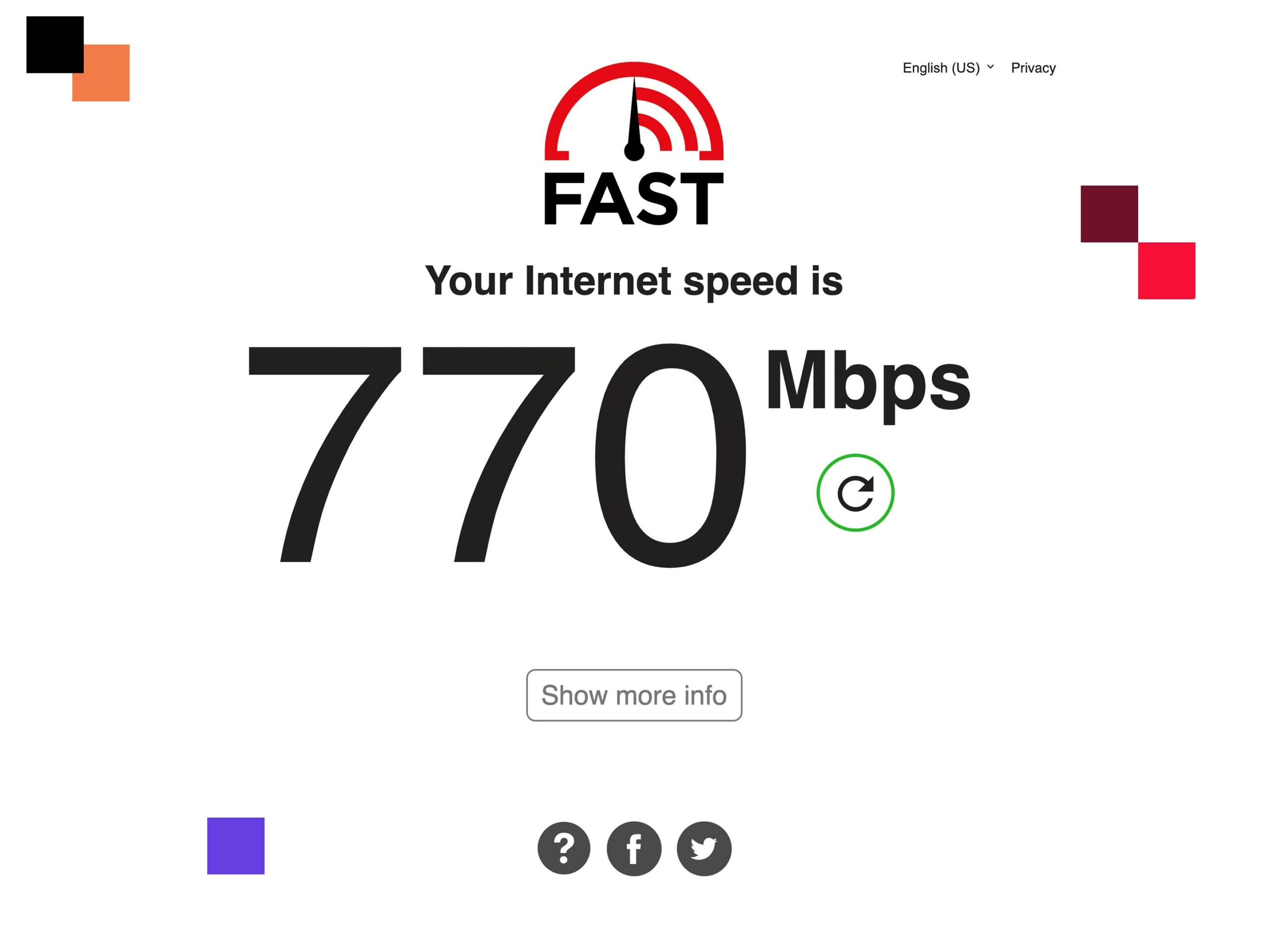
You get access to the fairly nice Deco app with these units, making it very easy to change your Wi-Fi name and passwords or even block users from your network. However, it’s not uncommon for routers to have apps these days, so it’s hard to chalk this up as extra points for the router.
Should you buy one?
The short answer is no. Most people are likely fine with the routers from the carriers, and if you’re having issues with getting signals all over your house, there are other mesh Wi-Fi sets that will inflict less pain on your wallet while still giving you fair results.
Honestly, the price range for the two-unit set I’ve been testing is so ludicrously high that I’m not sure who it’s targeted at. I’d assume people that nerd out over Wi-Fi wouldn’t want to spend over $1,000 on a device with so few ethernet jacks, and people that just need to extend their Wi-Fi to another side of their house can likely do so for much less than $1,000. Another small caveat, but for the price, the hardware is laughably cheap and the tolerances on the power cable are so loose that just picking up the unit to look at the MAC address underneath often results in it unplugging from power.
Wi-Fi has been at a point of diminishing returns for the last few years, and anything over 500Mbps is likely fast enough that you’re not going to notice during most tasks. I was hoping that Wi-Fi 6E was going to allow for my newer devices to get insane speeds, but in reality, I noticed such a small difference between that and my Wi-Fi 6 devices that it wasn’t worth it.
There’s no denying that the mesh system allows the TP-link to cover more ground, but at the end of the day, it hasn’t significantly improved my user experience over the free router I got from Bell. Both systems reach out into my backyard, to the second floor of my house and even as far back as where I park my car, and the Wi-Fi speeds might have gotten better but they went from fast to faster, which is a small change to notice in day-to-day use.
You can check out the unit on Amazon.ca if you’re still considering an upgrade.
