The Sonos Move 2 is a tough product to review.
It’s a fantastic speaker, but so is its predecessor. A few things are new here, but the improvements are unlikely to change how most users interact with the device.
That said, if you’re only going to buy a single speaker, the Move 2 can do anything. Equipped with Wi-Fi 6, Bluetooth 5.0, voice controls, a line-in port and an extremely underrated charging dock, it’s a masterclass in modern speaker design.
One of my first big reviews at MobileSyrup in 2019 was the original Sonos Move, and over the last four years, it became the most used speaker in my house. It’s always ready to go, whether that be a weekend trip or just out to my back porch. This made me incredibly excited for the Move 2, But issues I’ve had with wireless Sonos products over the years make trusting the new speaker a little harder than it was four years ago.
Moving to the music
I welcome the Move 2 into my home with open arms. After a bit of trial and error during setup, which resulted in me having to load my Wi-Fi name in manually, It’s been up and running beautifully. On a good day, I wake up and throw on a podcast to use the speaker while I shower. After that, it returns to its dock for music while I work. Later in the day, it travels to the kitchen to keep the audio going while I cook. If the weather is nice, I often take it outside and listen to music or audio on my porch. Having beautiful audio with you is always a pleasant experience.
Its impressive speaker array helps make music sound great in any room of my house. Audio has a lot of detail, with a solid balance between the highs, mids and bass tones. There’s also a functional EQ controller in the Sonos app to tune it to your preferences. The speaker sounds slightly better than the original Move, but in my opinion, both are fantastic.

The new stereo separation this year is pretty lacklustre since the move has a small footprint. It’s nice to have, but it’s nowhere near what you’d get from using two speakers placed a few feet apart. If you’re looking for one do-it-all speaker, this one is a good option, but don’t bank on it being a super stereo experience.
It also gets deafeningly loud and holds up pretty well at all volumes. The louder it gets, the more I felt like the vocals were overtaken ever so slightly by the bass and instrumentals. It’s barely enough to notice, and I never put it loud enough (above 80 percent) to notice. It’s more balanced at moderate listening volumes. In my actual use outside of testing, I rarely put the speaker above 60 percent since it’s so loud.
Overall, I have zero complaints with the sound, and Automatic Trueplay helps a lot, allowing the speaker to slightly adapt its output regardless of where I put it.
How the Move fits in the ecosystem

While I often use my other Sonos speakers (one in every room except the bathroom), I know I could get along with just my Move and Sonos Beam 2 soundbar. Sure, it’s nice to have a speaker I can just turn on in every room, especially when I’m moving through the house (pretty much only when cleaning). But, picking up and taking the Move around is just as easy. If I had a bigger home, I might want more speakers to spread between multiple floors, but the Move and a soundbar are nearly perfect in my two-bedroom apartment. The promise of multi-room audio might sound like a futuristic endeavour, but over the years, I’ve taken advantage of much less than I expected.
And, as portable as the Move is, it’s not something that makes its way out of my house very frequently. It’s big and heavy, so unless I’m expected to supply music for a whole party, the extremely portable UE Wonderboom 2 is my main travel companion. It’s nice to have crystal-clear audio when I use a Move, but at the end of the day, it’s not necessary all the time.

Leading off of this, when I’m just hanging out alone or doing things quietly, I’ve found that modern phone or tablet speakers are more than loud enough for a quick podcast or watching Prime Video outside on my deck. Again, perfect audio is nice, but not something I need in every listening session. I only mention this because when I first got the move, its expensive price tag made a little more sense when I thought I’d use it daily. In reality, it mostly just plays music in my kitchen when cooking (about an hour four days a week) and in my home office once or twice a week (roughly four hours at a time).
It sounds fantastic, and it’s nice to be part of the Sonos ecosystem, but for this price, I think you want to be the type of person who listens to music a lot.
Not just smarter, but better looking too

The new Move 2 can also do double duty as a line-in speaker if you buy the $25 Sonos line-in adapter. This adapter is just a USB-C to auxiliary port, and Sonos says it allows for line-in transfers, which most adapters do not. Testing the four I have at home proved this correct since they’re built to support headphones. The adapter allows users to plug in devices like record or CD players, which you can transmit to the rest of your Sonos.
On top of that, you can also plug other USB-C-enabled devices like your phone into the Move 2, but instead of acting like a line-in, it just charges your device. It’s a little boring, but in a sense this is the world’s most versatile portable battery, which is fun. You can also get an adapter to plug an ethernet cable into the USB-C port if you need to hardwire it.
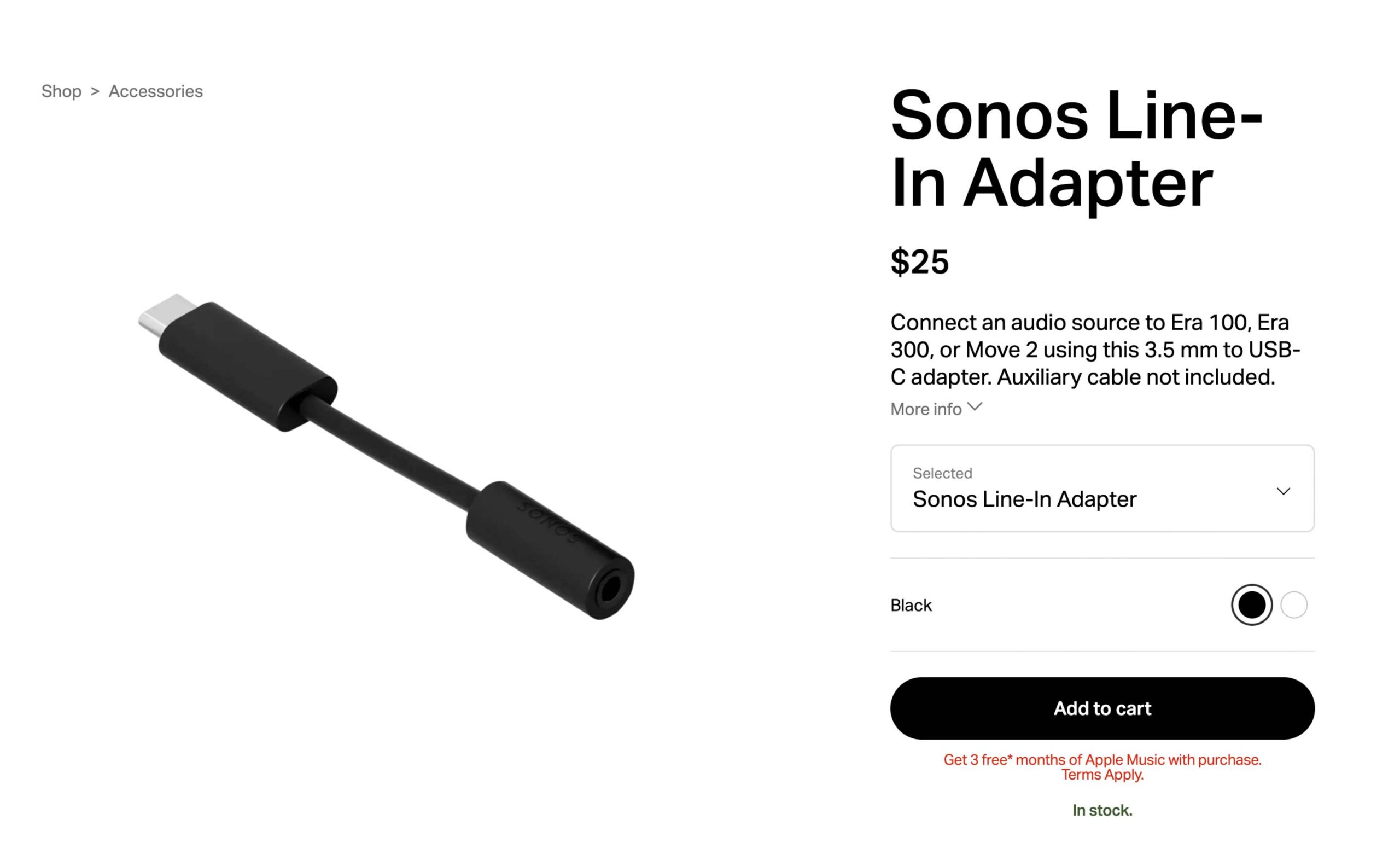
This adapter comes with three months of Apple Music, which is a nice deal, but it’s kind of funny to have a line-in adapter for connecting your Sonos to old tech bundled with a subscription for a digital streaming service.
Another useful addition this year is that Sonos made the charging dock wall plug detachable. This makes it easier to cable manage, but Sonos says using any other USB-PD charger will void the warranty of the charging base, which feels quite sketchy. There’s nothing wrong with the included charger,and with the dock, it tops up the speaker in an impressive three hours, but having it be detachable feels unnecessary if it’s that easy to void the warranty.
You can use any 45-watt PD charger with the Move 2 speaker, but the charging base needs to be paired with the included unit. 36-watt chargers that output at least 12V/3A or 15V/2.4A will also work, but with reduced charging speeds.
The only way to see the speaker’s charge is in the app. I want to complain about there being no way to see the battery life from just looking at the speaker, but since it lives on the charger, I’ve never had to worry about it. I pick it up, and it’s always full. Plus, 24 hours of playback means it takes days of listening to drain. A small light at the bottom of the unit lets you know when it’s charging, and it will start blinking when your battery starts to get low.

Sonos says the battery should last around three years or 900 cycles, and replacements cost $99. You can swap it out easily, and the Move 2 battery fits into the original Move to give it extended battery life. It won’t be 24 hours, but it should be longer than the original 11 hours the Move had.
Sonos redesigned the speaker’s controls this year with the same new touch panel from the Sonos Era 100 and Era 300. This means there’s a channel along the top of the device you can run your finger through to adjust the volume. It’s surprisingly reactive and very satisfying to use. Below are play/pause and skip controls. Above it is a speech bubble button that will turn off your voice assistant. Below the rear handle is the power switch, a button for Bluetooth pairing and a physical mute switch to turn off all microphone functions like Automatic Trueplay and voice assistants. All these controls are nice, but still very hard to use if you can’t see well. Some bumps or raised iconography would go a long way towards making this more accessible.
The Bluetooth has been updated this year but only adds stability improvements. Multipoint connection would have been excellent here, allowing more people to connect for a seamless listening session, but it didn’t make it in. If you’re playing the speaker at home, you can use Bluetooth to push music through the Move 2 to your other Sonos speakers. It’s a niche feature, and likely handy for people who make their own music and want to listen to it in high quality.
Software is tricky

Google Assistant is noticeably absent from the Move 2 since Sonos and Google are engaged in a lawsuit over multi-room audio technology. This means it’s unlikely that we’ll see the Assistant come to the speaker. You can still use Alexa for general interest queries or to set timers. It plays music too, and Sonos’s Voice Control is awesome if you want to talk to your speakers about audio playback. I had completely forgotten that Giancarlo Esposito voiced the whole system, and when he started talking to me on the speaker, it brought a huge smile to my face.
Sonos Voice Control is limited since you can’t ask for things like timers or the weather, but it’s fast and works surprisingly well for requesting songs. The only hurdle I had was that I needed to go into my Sonos app and reauthorize all my music services before Voice Control would start using them to play music. After that, it was awesome.
In the end, the software is where the Sonos magic starts to fade away. Both my Sonos Roam and original Move died without explanation, and Sonos’ support was laughably bad most of the times I tried to get help. There’s no in-house repair program, so unless you’re still within the one-year warranty, the only thing the company often offers is 30 percent off a new unit. Nothing can be done to repair the speakers.

That said, on my third call to support, one helpful service rep offered me a replacement on my Move after I expressed extreme dissatisfaction with the company’s lack of a repair program. They also mentioned that most of the support tickets they deal with revolve around Roam and Move, with other Sonos products being much more solid, which aligns with my experiences.
Calling around to some local repair shops in Toronto, most places don’t often service Sonos since the company keeps much of its tech locked behind software. For instance, when mine broke in July 2023, there was nothing wrong with the sound. It worked great one day, and the next, it had a solid red light and wouldn’t appear in my app. No one at Sonos could tell me what the light meant, but most just told me the speaker was broken. Considering this bug likely stemmed from something software-related, it felt like the company cheated me out of a product I didn’t even break. My experience with the Roam was similar, except it died within a year. When I contacted Sonos PR about it, it told me there was nothing to note about it being a widespread issue, and they never sent another unit for me to continue testing. The Sonos subreddit tells another story.
Overall, the Move 2 is amazing when it works, and I assume most users don’t have problems ir this would be a much larger issue, but spending close to $600 on a speaker and not knowing if it will last more than four years never feels good.

