BetterDiscord stands as a popular third-party plugin that offers users the ability to enhance their Discord application experience through themes, plugins, and other customizations. However, users may occasionally encounter issues, such as crashes when trying to access settings.
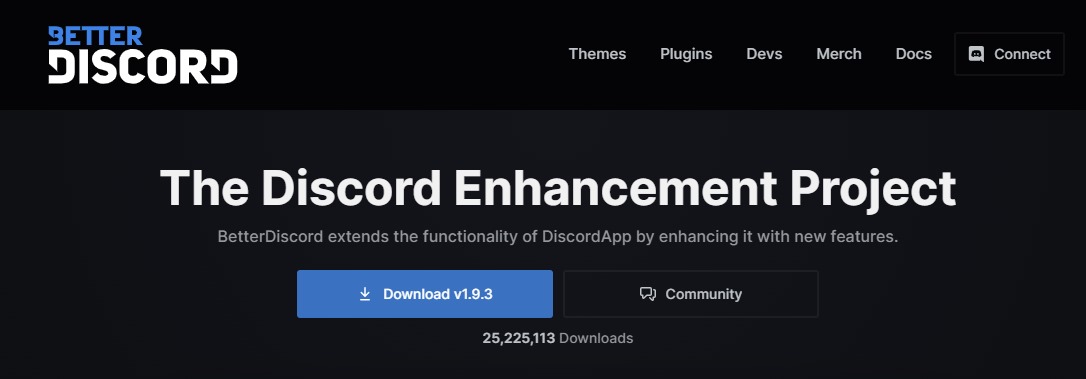
This comprehensive guide will delve into the various reasons behind these crashes and provide detailed methods to rectify them and improve the user experience.
Reasons for BetterDiscord Crashing
BetterDiscord is a third party modification for Discord that allows users to customize and enhance their Discord experience. However, it is important to note that BetterDiscord is not officially supported by Discord, and using it can sometimes lead to stability issues.
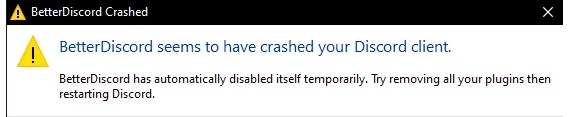
Here are some common reasons why Better Discord may crash:
Incompatible Plugins
Better Discord thrives on a vibrant community that contributes various plugins and themes. While this collaborative approach brings diversity and innovation to the platform, it can also lead to conflicts.
When plugins are developed independently, there’s a possibility that they may not seamlessly integrate with one another or with the current version of BetterDiscord. This can result in clashes that manifest as crashes, especially when attempting to access settings.
Outdated Application
The fast-paced nature of technology means that both Discord and BetterDiscord undergo frequent updates. When users neglect to synchronize BetterDiscord with the latest version of Discord, it creates a mismatch. This discrepancy can introduce compatibility issues, causing the application to behave unpredictably. Crashes, particularly during the configuration process, may be a consequence of this misalignment.
Corrupted Plugins
Plugins are pivotal in extending the functionalities of BetterDiscord. However, like any software component, they are not immune to corruption. Factors such as incomplete downloads, unexpected interruptions during installation, or conflicts with other plugins can lead to a plugin becoming damaged.
When a corrupted plugin is integrated into BetterDiscord, it can introduce instability into the system, potentially resulting in program termination or crashes when performing specific tasks, like accessing settings.
Unread Count Badges
Unread count badges, a popular feature in BetterDiscord, provide users with a quick visual indicator of their message notifications. While they are a valuable addition to the user interface, they have been associated with occasional crashes.
This issue can be perplexing as the precise reasons for these crashes remain elusive. It suggests that certain system interactions related to these badges may trigger instability, leading to crashes in some instances.
Memory Usage
Depending on the number and complexity of plugins and themes you have installed, BetterDiscord may consume a significant amount of system resources. This can lead to crashes, especially on systems with limited memory.
Unsupported Features or Modifications
Some features or modifications made by BetterDiscord may not be fully supported by Discord’s official client. This can lead to instability and crashes.
App Glitches
When an app glitch occurs within BetterDiscord, it may temporarily disrupt the normal functioning of the program. This can lead to error messages and crashes, such as the one experienced when trying to access settings. Fortunately, these glitches are typically short-lived and can often be resolved with a simple restart.
Also a security solution is being used on this website to guard against online attacks . The security service was activated by the action you just committed. This block may be triggered by entering a specific word or phrase, a SQL command or incorrect data, among other things.
Methods to Resolve BetterDiscord Crashing Issues
Betterdiscord frequently crashes for unknown reasons, but thankfully, there are several internet remedies to cure this problem.
Update BetterDiscord
Keeping BetterDiscord up-to-date is essential for maintaining compatibility with Discord updates, themes, and plugins.
- Visit the official BetterDiscord website.
- Download the latest version compatible with your operating system.
- Follow the provided installation instructions.
- Restart Discord to check if the issue persists.
Disable BetterDiscord Plugins
Plugins can be a common source of conflicts and crashes within BetterDiscord. Temporarily disabling them can help pinpoint the problematic one.
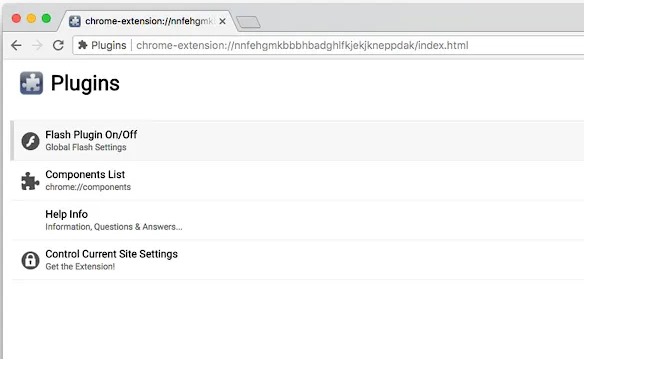
- Open Discord and access BetterDiscord settings.
- Navigate to the Plugins section.
- Toggle off all plugins.
- Restart Discord to evaluate if the issue has been resolved.
Restart BetterDiscord
A simple restart of BetterDiscord can often rectify transient faults or conflicts leading to crashes.
- Close Discord and related services.
- Wait a few seconds to ensure all processes have terminated.
- Restart BetterDiscord and check for improvements.
Remove Faulty Plugins
If BetterDiscord continues to crash, removing problematic plugins can be a solution.
- Type “%appdata%” in the Windows search bar.
- Click on the “Roaming” folder.
- Locate and enter the Better Discord folder.
- Navigate to the “plugins” subfolder.
- Identify and delete any problematic plugins, especially library plugins like “0BDFBD” and “ZeresPluginLibrary.“
Replace the Better Discord installer File
Replacing the BetterDiscord file can help rectify crashing issues.
- Download the BetterDiscord file.
- Open the BetterDiscord data folder.
- Replace the existing “betterdiscord.asar” file with the downloaded one.
- Restart Discord and check for improvements.
Repair BetterDiscord
Even though BetterDiscord is a third-party plugin, it comes equipped with a repair option to address issues.
- During installation, you’ll encounter the licensing agreement. It’s important to accept this agreement.
- Following that, you’ll be prompted to select an action. Opt for the “Repair” option from the page contents.
- Pay attention to the on-screen instructions.
- They will guide you through the repair process step by step, ensuring that any underlying issues are resolved effectively.
Reinstall BetterDiscord
Reinstalling BetterDiscord is a robust method to tackle problems associated with accessing the settings menu.
- Begin by uninstall option BetterDiscord from your computer.
- After uninstalling, it’s crucial to restart your device.
- This step ensures that any residual files or processes linked to BetterDiscord are fully terminated.
Visit the official BetterDiscord website to download the latest version. This guarantees that you’re working with the most up-to-date software. Follow the instructions provided on the website for seamless installation. Pay close attention to any specific steps or requirements outlined during the installation process.
Restart Your Device
Restarting your device serves as a foundational troubleshooting step that can address temporary malfunctions or conflicts causing crashes. Initiating a restart allows your device to start afresh, reinitializing essential components. This can resolve any transient issues that might be contributing to crashes.
Request Community Assistance
Sometimes, despite best efforts, resolving a technical issue can be a bit elusive. In such cases, turning to the BetterDiscord app community on Github can be immensely beneficial. The community comprises experienced users, developers, and enthusiasts who have likely encountered and tackled a wide range of issues. Make sure to provide detailed information about your situation, including any error messages, steps taken, and system specifications.
Contact Support
For immediate technical support, it’s recommended to reach out directly to BetterDiscord’s dedicated support channel. This is typically the fastest route to assistance. The support team is composed of individuals with a deep understanding of the BetterDiscord ecosystem and is well-equipped to handle a wide range of technical difficulties.
Conclusion
BetterDiscord is a powerful tool for customizing the Discord app experience, but users may occasionally encounter Better Discord Crashing Issue when accessing settings. By following this comprehensive guide, users can effectively troubleshoot and resolve these issues. Always ensure BetterDiscord is updated and consider seeking community or official support for persistent problems. Enjoy an enhanced Discord experience with BetterDiscord!
Also Read: Access Screen Share Discord on Android
