There’s a new Apple Pencil that finally works perfectly with the 10th-Gen iPad. It’s fantastic and, in some regards, my favourite Apple Pencil yet. However, it’s made the company’s stylus lineup more confusing than I’d like.
On its face, the Apple Pencil users fall into two main camps – art and notes. There are outliers, but those two topics came up the most in my research. You can do either task with all three Pencils, but each also excels in different areas, and annoyingly, with different iPads.
If you’re a note taker, you don’t need all the features the more expensive Pencils offer, making the new USB-C Pencil perfect for you. If you’re working with more complex brushes on a digital painting, the other older Pencils offer pressure sensitivity. I also tested out several cheap stylus options from Amazon, and depending on your use case and tablet model, they can be a solid option.
The note taker

The Apple Pencil (USB-C) is slightly shorter than the Apple Pencil (Gen 2), making it more comfortable to write with. It’s not a huge change, but I like the shorter size with its lower centre of gravity. It also has tilt sensitivity, making it great for highlighting.
My personal favourite aspect of the new Pencil is that it magnetically attaches to the long sides of many iPads, but most notably, it works with the 10th-Gen iPad. This makes it easier to travel with, and the Pencil goes to sleep when connected to help it preserve battery life. On the 10th-Gen iPad, you can even attach it to both horizontal sides, making it easy to store no matter how you’re using the tablet. With the modern iPad Air and iPad Pro, you get a secure connection on one side, and you can sort of rest it on the other if you need to, but it’s not secure enough for transport since you’re just co-opting the magnets designed to attach the magic keyboard.

The top of the new Pencil pops up to reveal a USB-C port that can be used for charging and pairing. It’s reminiscent of clicking down on the top of a ballpoint pen and just as fun to fidget with. There’s an absurdly satisfying click when you close it, and the smoothness of the slide makes it less annoying than clicking on the top of a regular pen. It feels very solid, so I’m not overly worried about it breaking when being clicked repeatedly. Plus, there’s no worry about losing the cap like with the original Apple Pencil.
The only missing link for me is that the new Pencil doesn’t charge or pair when connected to any tablet. I suspect this is because the iPad 10 doesn’t have the wireless charging/connection tech built into it either, but for people who want to get this Pencil with an iPad Air, Mini or Pro, it would’ve been a welcome addition. It’s also worth noting that you’ll need to reconnect it if you turn off your Bluetooth or restart your iPad. In most situations, you’ll likely be able to find a USB-C cable to connect again, but there will be a few times when you might get stuck with a Pencil and no way to connect it. I’d recommend finding a short USB-C to USB-C keychain to help cut down on these types of annoyances if you end up buying one.
The Pencil breakdown

If you have a 10th-Gen iPad, your best bet is the new Pencil. Its magnetic attachment and compact size make taking notes a breeze. If you want to paint on that iPad, you can get the 1st-Gen Apple Pencil. It’s a bit annoying to pair with the iPad since you need an adapter, but it has a pressure-sensitive tip, allowing for more expression when doing digital art.
If you have an iPad Air, iPad Mini or iPad Pro, your best choice is the 2nd-Gen Apple Pencil. The wireless charging/pairing is extremely convenient and makes it so that every time you pick up your stylus, it’s ready to go. An underrated feature, but one that reduces the amount of time you have to worry about your Pencil to zero. It’s also got more advanced art-related functions like double tap and a pressure-sensitive tip.
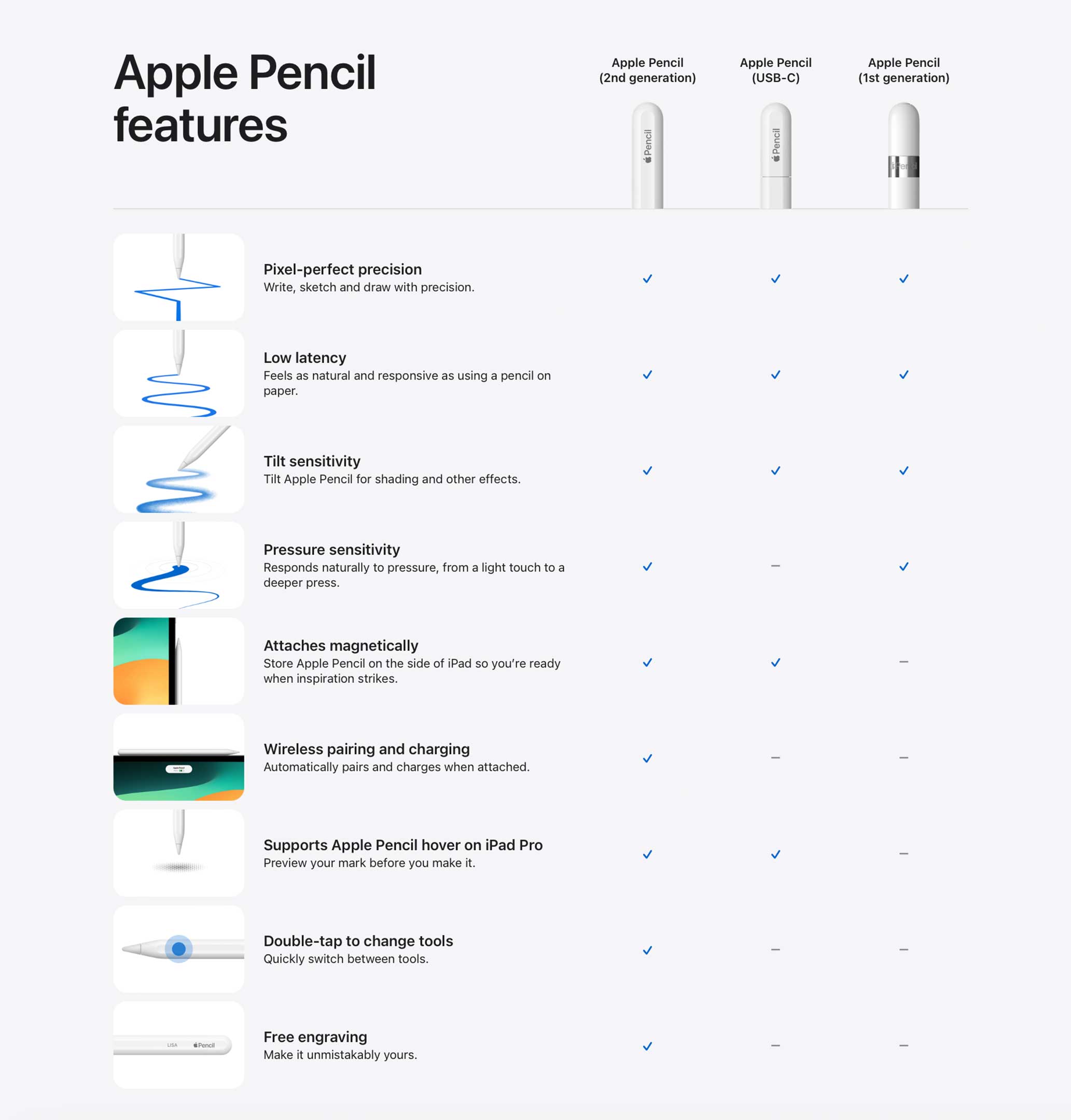
The new USB-C Pencil also works well with these iPads if you’re a note-taker, but you’ll have to weigh how important wireless charging is for you. It might sound like a small thing, but not having to apply any thought to if your Pencil is going to work, really makes the stylus feel more like an analog writing tool as opposed to a gadget.
During my time reviewing the new Apple Pencil, I also tested a few knockoffs from Amazon. All of these worked fine, but their magnet placement emulates the 2nd-Gen Apple Pencil, making them an imperfect fit on the side of the iPad (10th Gen). The two cheaper (roughly $20) options with USB-C ports worked fine with all iPads, but only stuck to the side of the Air, Mini and Pro. Again, since they use USB-C ports, you can save a lot of money going this route, but charging and pairing are still inconvenient. If you’re not sure if you’ll like using an Apple Pencil or if you lose them often, this is a good place to start without investing a lot.

The more expensive (roughly $40) knock off features wireless charging and pairing. None of the knockoffs support double tap or pressure sensitivity so they all fall into the note-taking camp. However, for anyone looking to take notes on an Air or Mini, this wireless charging model is your best bet. If you have the 10th-Gen iPad, this one won’t work for you since the only way to charge it is wirelessly.
How to choose the Pencil for you?
If you have Apple’s latest iPad, the best option is to get an Apple Pencil (USB-C). If you own any other modern iPad, I’d personally recommend the $40 Amazon knockoff or the 2nd-Gen Apple Pencil. For me, the wireless charging in the aptly named ‘Magnetic Charging Stylus Pen for iPad’ makes it more convenient for note taking and it has a great price. If you’re a digital artist who benefits from pressure sensitivity, it’s impossible to beat the 2nd-Gen Apple Pencil.
I have no qualms with the Pencil. However, when it comes to buying an iPad stylus, the flowchart to decide what will work best for you and your budget can be confusing. Having wireless charging/pairing also would have allowed for more clarity in the marketing. It would mean the lower-cost Pencil loses the art tools, while the higher-cost one maintains them. Instead, we now have three Pencils with a less deliberate feature split. I expect that to get better in a few years once Apple drops the Lightning port-equipped iPads and Pencil, but for now, it’s a bit more confusing than we’ve come to expect from the company.
