The Skylight Calendar is a wifi-connected digital display that shows off your schedule on its 15-inch HD touchscreen. The touchscreen has a 1920 x 1080-pixel resolution and 8GB of RAM.
I’ve used this Skylight Calendar for the past few months to keep organized. Of course, calendars, agendas and physical notebooks are able to do the same thing, but as someone who loves technology, this was right up my alley.
Your smartphone and the accompanying app completely manage the Skylight Calendar. However, once you sync the mobile app with your calendar, it will populate on your device whenever you add anything to the calendar.
From there, you need to look at your device whenever you want to read your calendar. You can also use the Skylight Calendar to track lists, chores, categories, etc. Furthermore, it doubles as a digital picture frame; however, I mostly only use it for the calendar functionality. This lets me quickly glance at the display to check out my calendar.
The Skylight Calendar was great because I love using the calendar to check my work schedule and see what’s happening for the day. I also appreciated that it synced automatically with my calendar. A big issue I experience is updating multiple calendars or agendas all the time, but that problem is dealt with because the Skylight automatically syncs. I don’t even use every feature available, but the calendar aspect is definitely helpful for my organization. I like that multiple calendars can be added to the Skylight as well. While I mostly use my work calendar, if I’m hanging with friends or have an appointment, I tend to update my personal calendar, and Skylight will show both calendars and even colour-code them.
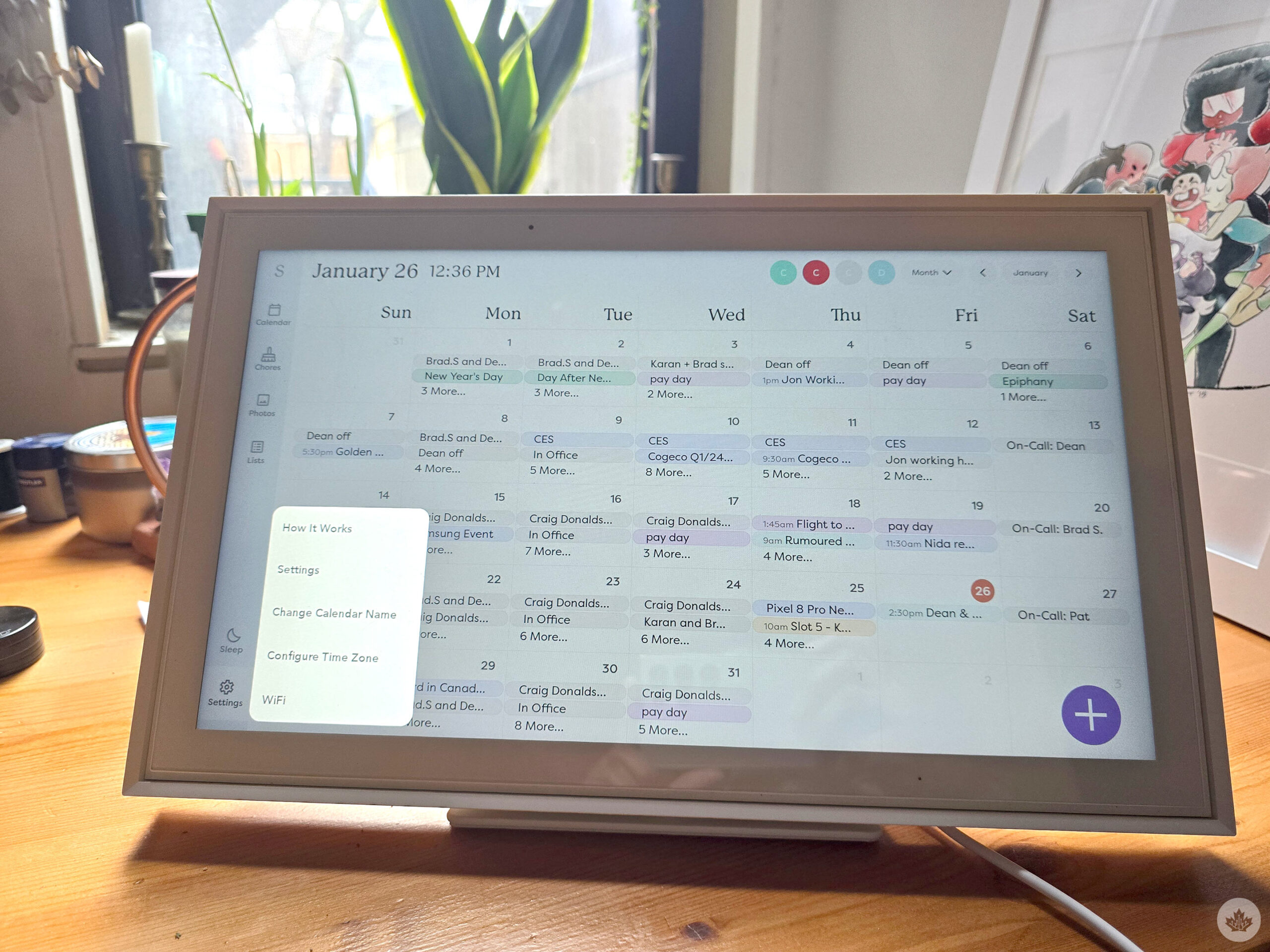
I also like how big the display is. Having a 15-inch HD touchscreen panel lets you see your whole month’s calendar simultaneously. However, I prefer the detailed view of the week. At a glance, I can see the next seven days easily and plan my week. Of course, the Skylight isn’t the only device to show your calendar.
In my home, I have a lot of tech, including several tablets, a Nest Hub and more; these can all show your calendar as well. However, the fact that every single time I look at my Skylight it nicely shows my calendar is exactly what I wanted. And while the screen can get quite bright, users can set the Skylight to go to sleep at whatever time they’d like.
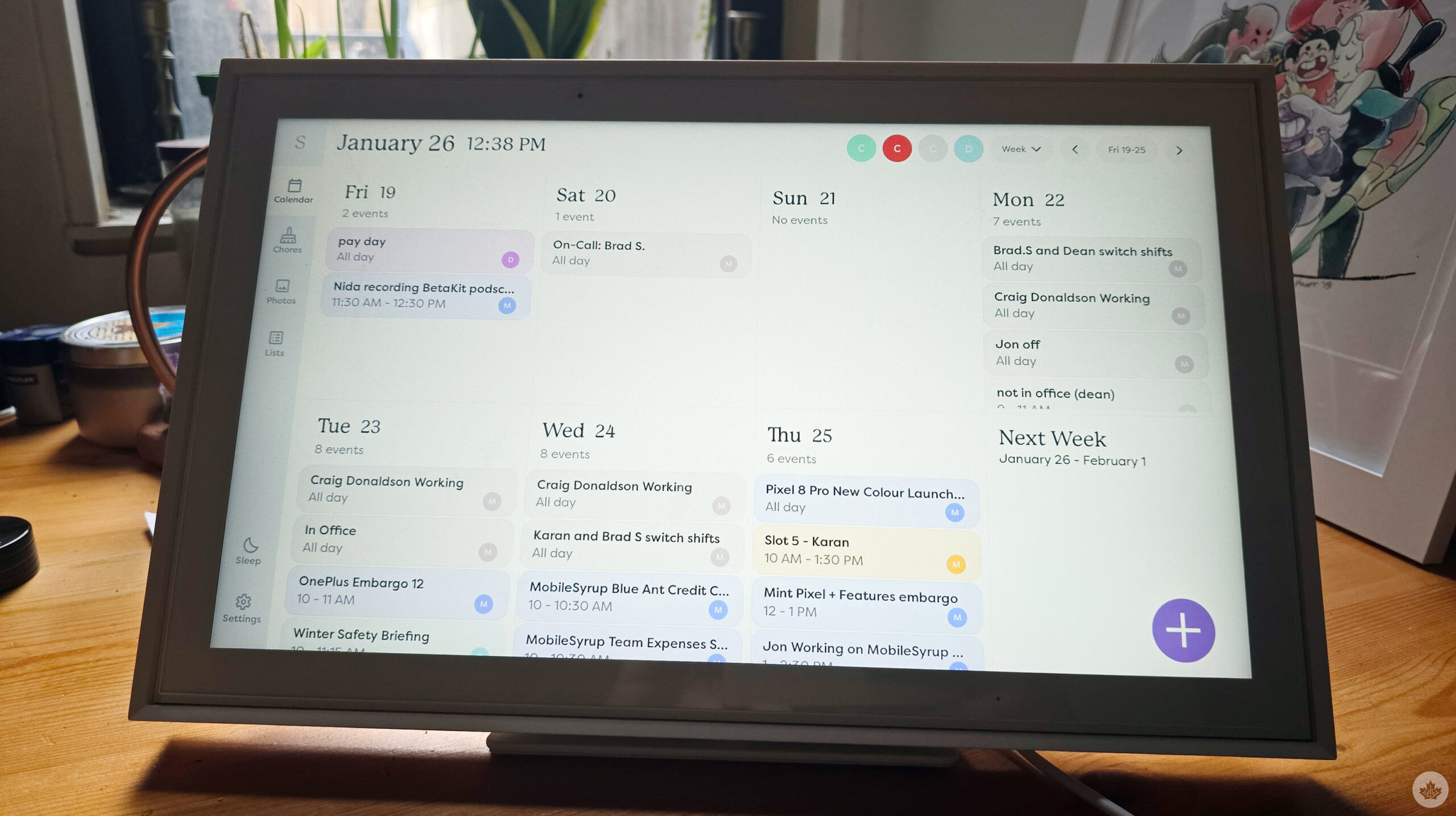
I don’t think the Skylight Calendar is a product most people need, but I enjoy it. If you want to keep an eye on your calendar and need help, the Skylight Calendar has proven quite useful.
The Skylight Calendar costs $399 (it’s on sale for $379 currently), but it dropped to $299 for the holidays, so if you’re looking to grab one for yourself, you might want to wait until it’s on sale. I’d also suggest using the Digital Picture frame, which works nicely and is quite easy to set up. I tried it out for myself, but I like quickly glancing over at my calendar so much that I removed the photo gallery from my Skylight device.
