I’ve been testing Apple’s new Journal for the past few weeks, and in that time, I’ve been impressed with its interesting recommendation engine and the simplicity of jotting down my thoughts just for me.
Apple is positioning this app as an anti-social media of sorts, and while that feels a little strange at first, now that I’ve used the Journal app for a few weeks, it’s surprisingly refreshing to have a private locker to store my thoughts, emotions and personal goals. While it no doubt feels great to have a tweet get a bunch of likes, there’s something that feels even better about laying out your thoughts on a page and looking at them externally. It’s not as addictive as social media, but it’s a lot more refreshing.
Compared to third-party journaling apps, the Apple version might be a little bare bones, but the simplicity is part of what makes it work, and the recommendation software shows a lot of promise.
How it works
Opening the app for the first time prompts you to write a journal entry based on a thought starting with ‘Reflection.’ These are the same as you’d see in the Mindfulness app on an Apple Watch and consist of thought starters like, “Think about something that brings you joy” or “Who is someone who can always make you laugh out loud.”
Once you’re through that initial post, you can make more by tapping on the floating plus button at the bottom of the screen. The first few posts will only offer reflection prompts, but the more you use the app, the more it learns about you and offers a wider variety of things, including photo collages, workout prompts, recent music (from Apple Music) and sometimes a location will be tagged with some photos to insinuate where I went to take them.These prompts are more exciting from a tech perspective because they’re built using on-device machine learning that learns what you do and recommends things to make it easy to start writing without the anxiety of looking at a blank page.
You can easily add photos, videos, voice memos, locations and text in each post. Each entry can be backdated at the top of the page to accurately show when they happened. There’s a small bookmark icon to help separate your favourite memories from an everyday note.
How did it work in practice?
 The most annoying part about the app is that it takes a week or more to finally learn enough about you that it will start adding in recommendations. However, the personalization of the prompts hasn’t blown me away.
The most annoying part about the app is that it takes a week or more to finally learn enough about you that it will start adding in recommendations. However, the personalization of the prompts hasn’t blown me away.
It took seven entries or two weeks for it to start populating writing suggestions, and it feels like it could have started sooner. It’s just logging recent photos, workouts or small travels like a drive to a party on a weekend or an afternoon walk, which doesn’t feel particularly insightful.
To be fair, these are great thought starters and help remind me what I’ve been up to lately, but it doesn’t feel very futuristic yet. As more apps utilize the API, we’ll be able to get even more prompts. I’d love to see suggestions from Spotify about my Wrapped music lineup or meal questions from calorie-tracking apps. It would be really interesting if the intelligence could take it a step further and combine the fact that I’m meal tracking with an uptick in workouts to prompt me about my health journey instead of just asking about the workout itself.
All this is done offline through the power of your iPhone, so it never has to interact with the web, making it secure and personal. You can also lock the Journal app behind your device passcode to close it down even further.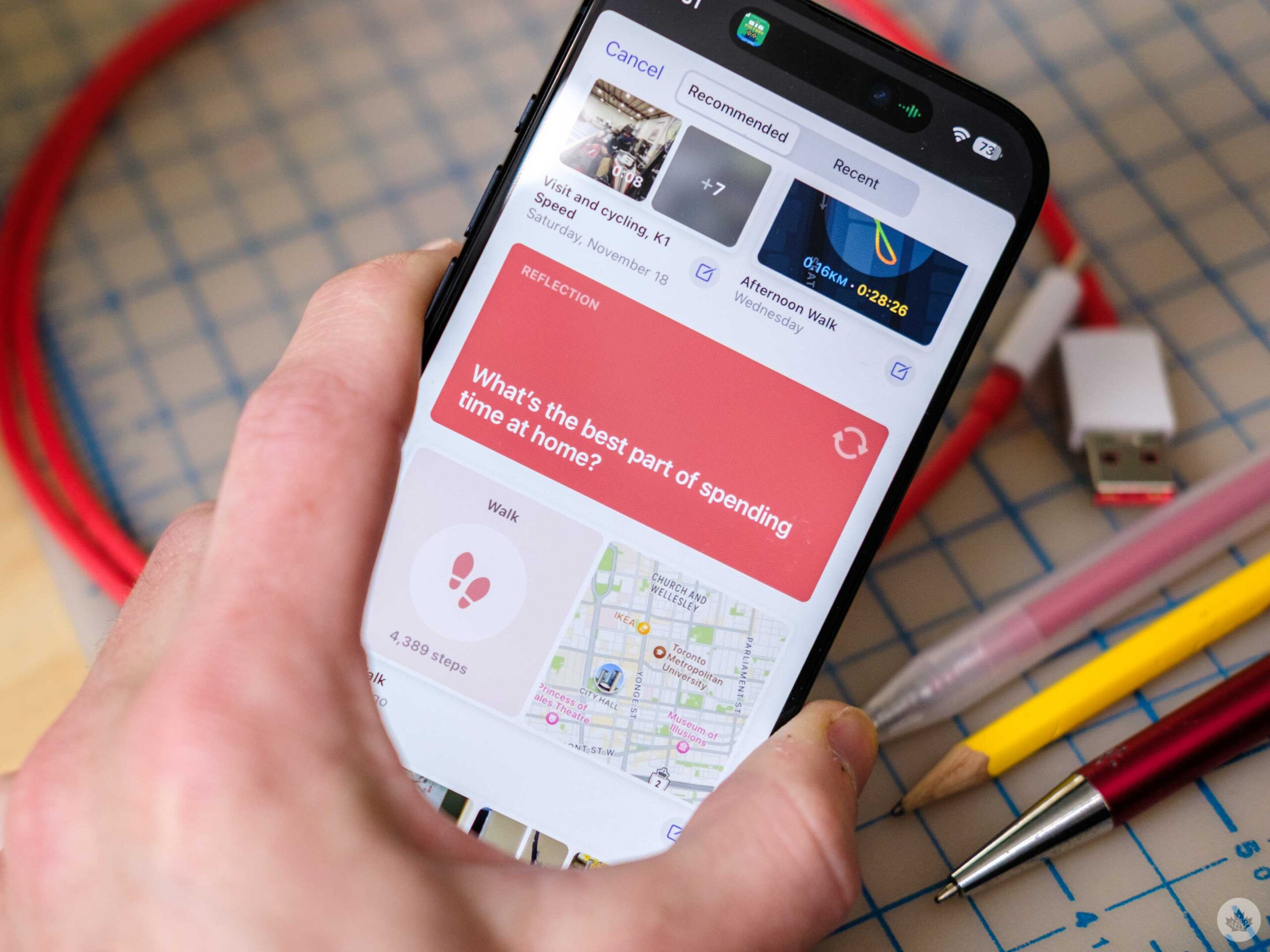 When you want to look back at your memories, you can sort them by Photos, music/podcasts, Activities, Reflections and places. They also back up on your iCloud, so you won’t lose them when transferring to a new phone. I’d expect iPad and Mac Journal apps to roll out at some point as well, offering even more reasons for the iCloud backup. That said, if you write and save photos a lot, they add up over time, and there’s no easy way to delete old posts. Not that I’d want to, but I can foresee situations where people are using a few gigabytes of the cloud to hold onto old memories.
When you want to look back at your memories, you can sort them by Photos, music/podcasts, Activities, Reflections and places. They also back up on your iCloud, so you won’t lose them when transferring to a new phone. I’d expect iPad and Mac Journal apps to roll out at some point as well, offering even more reasons for the iCloud backup. That said, if you write and save photos a lot, they add up over time, and there’s no easy way to delete old posts. Not that I’d want to, but I can foresee situations where people are using a few gigabytes of the cloud to hold onto old memories.
You can also set reminders in the app to get push notifications when it’s time to write. I set mine up to remind me to jot down some thoughts every second night at 8pm.
Sadly, it’s very barebones, without support for text formatting, tags or link previews. It works well if you want to spell out your thoughts in an app without worrying about anything else, but I could see others finding the lack of controls or formatting annoying. Not being able to tag your entries for easy searchability also feels like a missed opportunity, especially since it’s available in Apple Notes.
Strength in simplicity
I expect Apple’s new Journal app to go through several changes and grow as it makes its way into more people’s hands over the next few years, but for now, there’s something nice about how simple it is. It offers a straightforward approachability that’s easy to use. Anyone who’s ever set up a Notion board knows how overkill apps like that can be if you just want to record your thoughts or write simple notes.
Especially at Apple’s scale, it makes sense to introduce apps with limited features, making it easier for everyday iPhone users to understand the platform. This feels strikingly similar to what Apple is doing with the Double Tap on the Apple Watch Series 9 and Apple Watch Ultra 2.
![]()
One future update I’d love to see would be to incorporate the mood-tracking wellness features into the app. Right now, you can track moods through either the Mindfulness app on Apple Watch or via the Apple Health app on iPhone or iPad.
The reflection aspect of these features has made its way into the Journal app as a writing prompt, but I wish it gave you options to log your feelings as well since it can help users gather more data about themselves while also journaling about said moods.
Overall, this exciting new app from Apple is a great place to start journaling, but don’t go in expecting the world’s best journaling app. Rather, it is a minimal experience that does its best to get you to write without worrying about anything else — and in that regard, it excels.
