Smart LED light strips that sync to screens have become increasingly popular in recent years, touted as a way to boost “immersion” in content like games or movies. I haven’t had much interest in these products myself, but after testing Toronto-based Nanoleaf’s new PC Screen Mirror Lightstrip, I’ve come around.
First, let me start by saying these products are absolutely redundant. No one needs to add additional lighting to their screens for more immersion. However, if you’ve got some extra cash to spend and you’re looking for a fun way to spruce up your gaming setup, light strips are an option worth considering.
Nanoleaf’s PC Screen Mirror Lightstrip is 250cm of LEDs with adhesive intended to be attached to the back of your PC monitor. One end is connected to a little controller module and 1.5m of cable capped with USB-C to connect to your PC for power. There are 75 total LEDs, or about 30 LEDs per metre, spaced 33.33mm apart. Not bad for $60.
What’s in the box.
The company says the Lightstrip is compatible with monitors up to 32-inches, but I think you might be able to work with larger screens in a pinch. I used a little over half the Lightstrip for my 27-inch Asus monitor.
As far as Nanoleaf smart lights go, the Lightstrip was one of the easier products to set up. The hardest part for me was attaching it to the back of my monitor. It sports fairly angular styling and a few uneven, textured surfaces that made installation a little tricky, but once I got the Lightstrip stuck on, it stayed.
My biggest pain point with the installation was the corners. Nanoleaf includes a cardboard guide to help round the Lightstrip through the corners, but I had a difficult time actually getting the Lightstrip to bend how the guide suggests. Moreover, the instructions repeatedly warn against bending or twisting the Lightstrip but didn’t explain how to actually manipulate the strip around corners.

Please forgive my janky installation.
Because of this, my corners ended up looking quite messy and uneven. The good news here is that it doesn’t matter since the lights will live on the back of the monitor and you won’t actually see how janky everything looks.
Once the Lightstrip is stuck on, all you have to do is plug it in and install the Nanoleaf Desktop app on your PC (it’s available for both Windows and Mac, but I only tried the Windows version).
The Nanoleaf Desktop app is about what you’d expect, especially if you’ve used Nanoleaf’s smartphone apps. It offers up controls for the Lightstrip along with any other Nanoleaf smart lights on your network, allowing you to turn them on/off, change the colours, and more.

The app also lets you calibrate your lights, which I highly recommend doing. The calibration process involves mapping out which LEDs are in which corners of your monitor. When you start the calibration process, some of the LEDs will start flashing green and you can use arrows to move them. This should ensure that lighting effects on the Lightstrips align properly with what’s on your screen.
Speaking of mirroring, there are a few ways to go about mirroring screen content to the Lightstrips. These live under the ‘Gaming’ tab in the desktop app. The first and easiest option is Nanoleaf’s own ‘Screen Mirror’ function, which just syncs the Lightstrip colours to what’s on your screen. In my testing, this worked fine for gaming and watching content.
Alternatively, you can install an app called ‘Overwolf’ and connect it with Nanoleaf to sync the Lightstrip to in-game events. I found this to be slightly better for gaming, but given how much extra work it is, I’m not sure it’s worth the effort over Nanoleaf’s built-in solution.
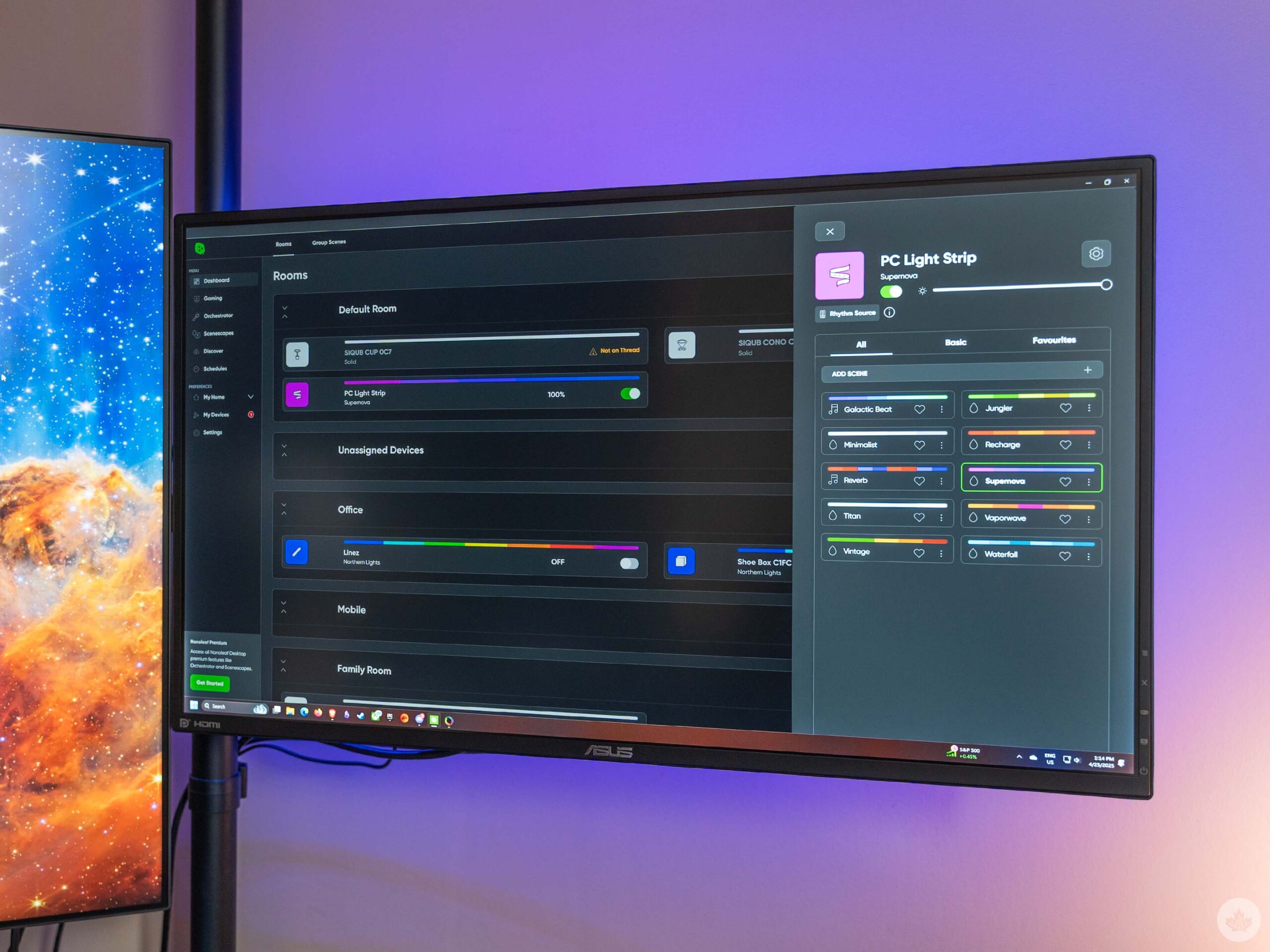
Nanoleaf’s desktop app in all its glory.
Aside from installing Overwolf and connecting the two pieces of software (it’s supposed to be automatic, but it never reliably connected, and I often found myself restarting the apps in hopes they would suddenly connect), you also have to configure things for your game. It’s not too arduous, but you have to select a title from the Nanoleaf app — and hope it’s a game Overwolf supports — and then you can toggle which in-game events you want it to sync with.
I’ve been playing a ton of Path of Exile 2 lately, so I set up Overwolf with that. I had to restart the game a few times before it showed up in Nanoleaf, but once it did, I was able to set up light sync for events like boss kills, deaths and more. Though it wasn’t listed as an event, the Lightstrips also reacted to my in-game actions. For example, I’m trying out a Smith of Kitava Warrior this league and running Boneshatter, allowing me to clear whole screens of monsters with chains of fiery explosions. Whenever one of these chains popped off, the Lightstrips flashed orange in delightful synchronicity with the on-screen carnage, making it feel like my Warrior’s power was leaping beyond the confines of my monitor.
Finally, the Lightstrip supports Razer Chroma, which is great if, like me, you have a ton of Razer peripherals. Unfortunately, I was never able to get the Nanoleaf and Razer apps to communicate with each other. Again, it’s supposed to happen automatically — Nanoleaf says I need to enable ‘Chroma Connect’ in Razer’s Synapse app, but when I go to Chroma Connect, it says third-party lights will display in Synapse after they’re installed. There used to be a Nanoleaf module to install in Razer’s software, but that was deprecated in 2021. Worse, Razer’s Chroma page just points to Nanoleaf’s website, which links to instructions that aren’t available to download anymore, so I haven’t been able to troubleshoot the issue.
Despite the above issues, my experience with the Nanoleaf desktop app and Lightstrip has actually been less fraught than with other Nanoleaf products. Perhaps that’s because the Lightstrip is directly connected to my PC and I didn’t have to mess around with establishing a Wi-Fi connection (that’s always where I run into trouble with the company’s other products). Whatever the reason, the Lightstrip worked and worked reliably, making for a great overall experience.
Nanoleaf’s PC Screen Mirror Lightstrip is available to pre-order now for $59.99. Nanoleaf says the Lightstrip will ship starting in early May 2025.
MobileSyrup may earn a commission from purchases made via our links, which helps fund the journalism we provide free on our website. These links do not influence our editorial content. Support us here.
